How to install Python on Windows 10, and print "Hello world" on the Python shell.
Python is a general-purpose programming language. It also is an open-source language, which means it is free to use and can be customized to fit the desired purpose. Python can run on different operating systems such as Android, Mac, Microsoft Windows, and Unix.
Python can be used for Back end (or server-side), web, and mobile app development. It can also be used for software development and data analysis.
This article is a guide on how to set up Python on a Windows OS, and print “Hello World” to the python shell.
Step 1 - Download the python installer. ‘The latest version can be downloaded here: python.org/ftp/python/3.8.4/python-3.8.4.exe
Step 2 - Once the download is completed, run the exe file for installing Python. Leave the preselected defaults as they are and proceed. Click ‘Install Now’ When prompted. When the installation is complete, a ‘setup successful’ popup will appear, click on ‘Close’.
Step 3 - Open the python shell app on your device. To open the python shell app, click on 'start,' and type in “python” in the search bar. A list of items should appear as shown below. Click on python.
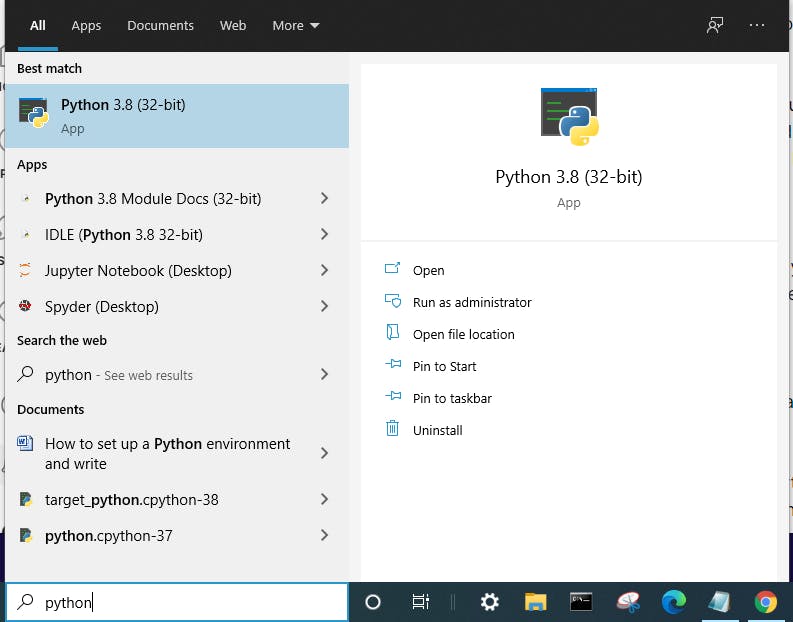
Step 4 - Inside the Python shell, write “Hello World” then click 'enter' and the output "Hello World" will be displayed on the screen. Apart from the Python default IDE, there are several IDEs with which you can write and run your python scripts. Some of them are VsCode and Pycharm. See below what the output should look like:
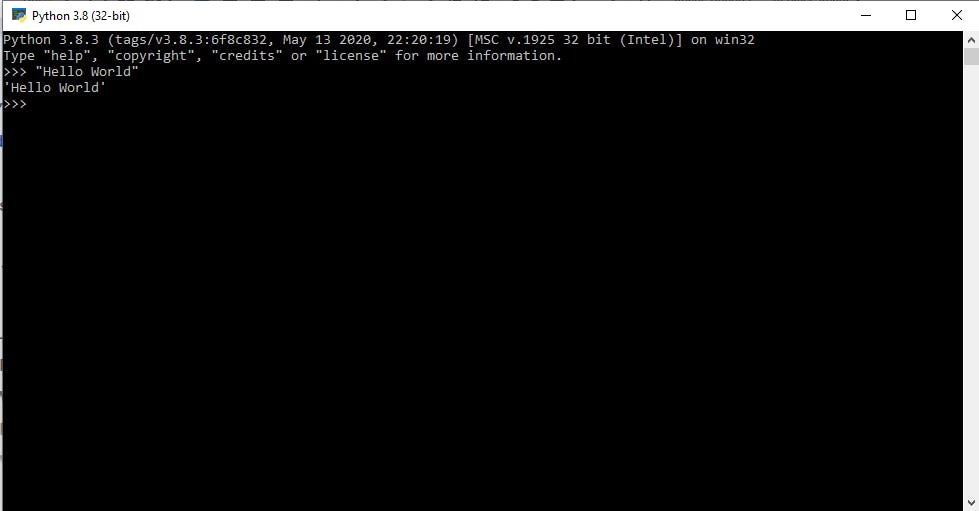
Tags: #tech-writer #best-of-hashnode #hashnode #developer-relations #programming #SCAUnilag #BoluAkinwande #tiaraoluwanimi https://twitter.com/oshifekoopeoluw https://medium.com/@oshifekoopeoluw
